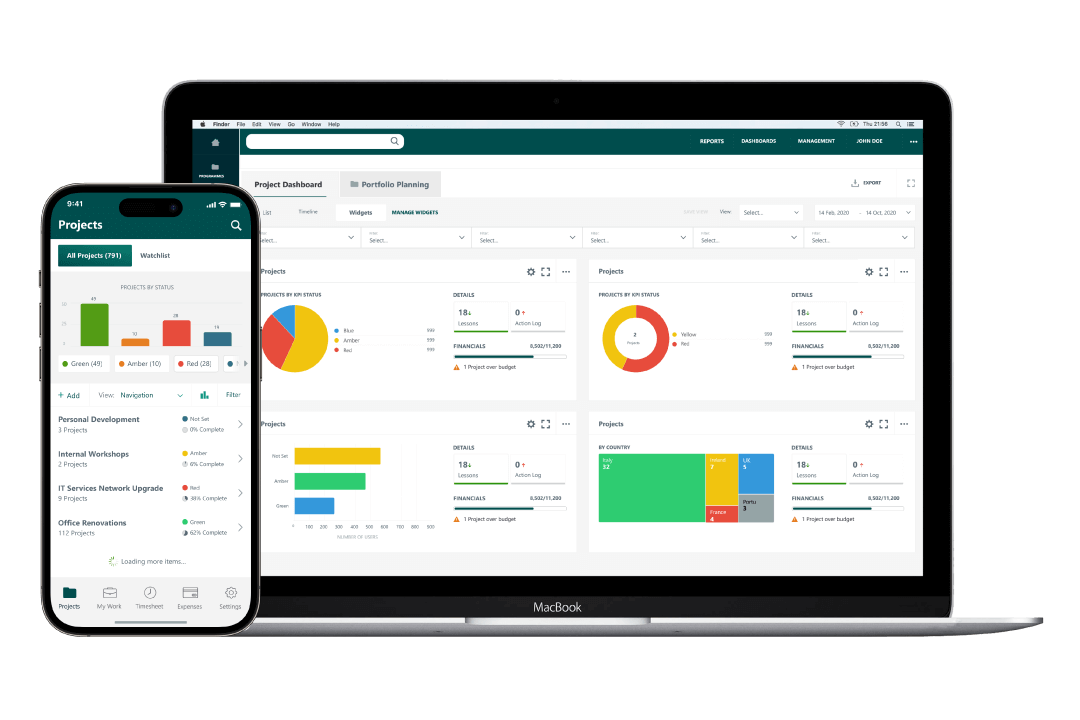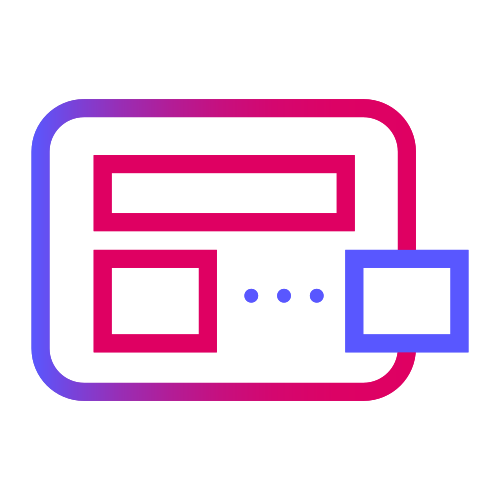Solid, sophisticated scheduling tools throughout project lifecycle, including inter-project and inter-program dependencies.
In addition to standard scheduling features, tasks, and their associated data can be linked to our resource management, financial forecasting, time recording and expenses modules. Links can be added between projects to manage inter-project and inter-program dependencies.
Key Differentiators
Our Scheduling tools are not a distinct, standalone function. The schedule is integral to the project as a whole. Instead of project managers working in ‘silos’ to create plans for their projects, their plans automatically roll-up to create an overall programme plan where inter-dependencies and conflicts can be easily identified. Whilst project managers focus on the detail of their plan, program managers can view the timelines and milestones in summary but still drill-down easily to look at specific issues. Project and program milestones are available on the Executive Dashboard and Milestone Gantt, allowing senior managers to review progress against key deliverables easily and have early sight of deliverables at risk.
Integrations
Our Scheduling tools integrate with a range of other tools:
- As users record time against tasks, the effort and associated cost is automatically fed back from the timesheet to the schedule
- Link users to account (cost) codes and once the plan has been resourced, automatically generate a financial forecast of labour cost in the financial module
- Link tasks to items in registers to associate activity in the plan with actions that need to be taken.
- View associated task information in the register widgets and reports
- Optionally limit resource allocation on a project to resources that were planned in the Strategic
- Capacity Management module
- Microsoft ProjectTM compatibility
- Import and export to and from Cora PPM and MSP
- Close alignment of scheduling rules between Cora PPM and MSP
- Import resource allocation from MSP and, optionally, create new users in PPM
- Append or replace tasks when importing. Optionally create a sub-project from an MSP plan
Benefits
- Scheduler automatically adjusts the plan based on constraints, dependencies and working days
- Option to manually schedule tasks
- Automatic colour-coding of tasks – by status in the work breakdown structure (WBS) and by critical path/slack in the Gantt
- Task Manager for editing: dates; status; constraints; predecessors, successors, lag and inter-project dependencies; notes; milestones; and planned resources, facilities and materials
- Custom fields on tasks
- Updates percentage complete of tasks, automatically updating project and program percentage complete
- Attach documents to tasks
- Assign tasks to phases to automatically update the project phase as tasks are completed
- Skills planning
- Compare planned and actual effort against a task, including, optionally, cost of effort
- Highlighting of over-allocated resources
- Milestone Widget
- Assign milestones a deliverable type and highlight key and ‘at risk’ milestones
- Milestone reporting via Snapshot Report
- Alert users by email when they are assigned to a task
- Alert project managers when the timeline of a dependent project changes
- Optionally, automatically reschedule projects when a dependent project’s dates change
Ready to See How Cora Works?