Subcontractor Management
The Cora Subcontractor Management module helps you to mitigate risk by giving you the tools to manage third parties independently, from within the one platform.

Module Capabilities
Supplier Management
The Supplier Management feature helps project managers to organize subcontractors in terms of quotations received and suppliers selected. They can visualize everything on easy to view Gantt charts and graphs that get updated in real time.
Contract Management
The Contract Management functionality helps PMs to organize invoices and payments, and can be programmed to issue notifications to the relevant stakeholders once specific milestones are reached.
Supply Chain Sync with Schedule
The Cora Supply Chain Sync functionality allows you to link delivery dates for parts and materials with tasks on the integrated schedule. Users are notified if anything is delayed and can take action. It also connects where you are to the rest of the organization, in case replacement parts or materials are available at other locations.
Watch This Video
Find out more about the Cora Subcontractor Management module.
Want to See Cora in Action?
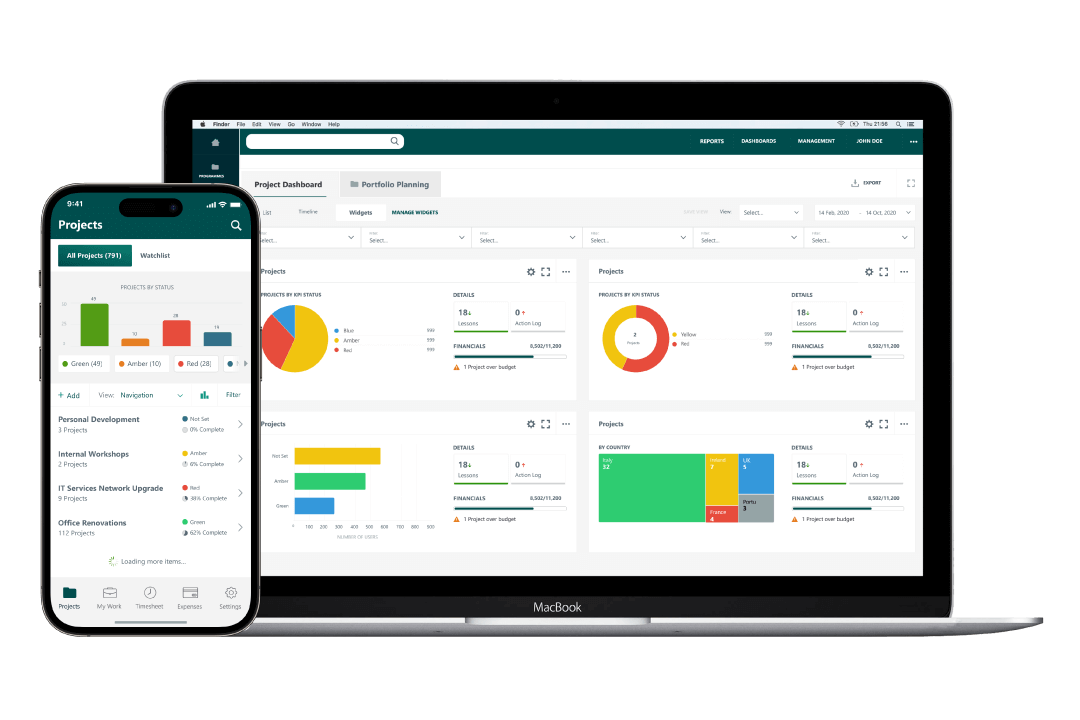
Our Latest Insights
Cora Subcontractor Management FAQs
Why do I need the Cora Subcontractor Management module?
The Cora Subcontractor Management module helps you to organize subcontractors in terms of quotations received and suppliers selected, and to view everything on dynamic and easy to view Gantt charts and graphs.
What are the benefits of Cora's Subcontractor Management module?
The biggest benefit of the Cora Subcontractor Management module is the Supply Chain Sync functionality, which allows you to link delivery dates for parts and materials with specific tasks on the integrated schedule, so you’re notified if anything is delayed and can take immediate action
What features does Cora Subcontractor Management module Have?
One of the main features of the Cora Subcontractor Management module is the Contract Management functionality which helps you to organize invoices and payments, and can be programmed to issue alerts and notifications to relevant stakeholders.
What value does the Cora Subcontractor Management module give you?
The Cora Subcontractor Management module gives you the tools to manage third parties independently, from within the one platform, so that you can mange risks more efficiently and benefit more fully from any opportunities that arise.


