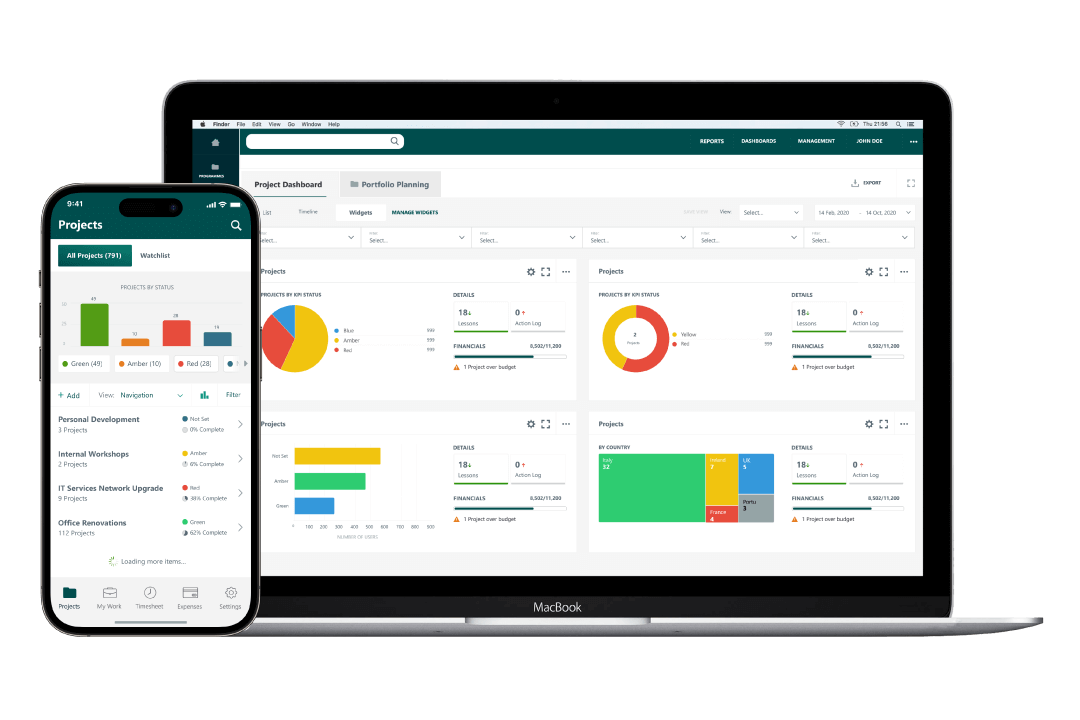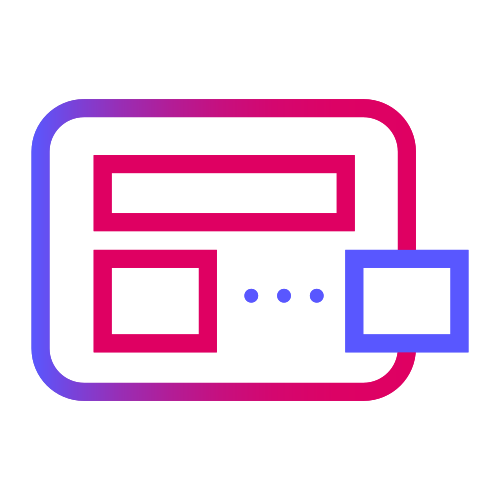Create Workflow Maps Using Our Drag-and-Drop Engine
Our project management workflow tools allows users to determine which users and roles need to make approvals, send different customized emails depending on recipient and stage in the workflow. Add conditions based from any other part of the system for complete control and governance. Users are able to submit work packages and track the progress of the approval flow via interactive graphics.
Key Differentiators
Our workflow tools create consistent business processes and a variety of alerts to ensure that the approval processes are followed. These workflows make the business more efficient by managing and tracking the human tasks involved with a process and then providing an audit trail of when the process is complete.
Approve or reject directly from the dashboard. Email notifications can be automatically sent at any stage. Update key project attributes based on approval to drive and control business processes. Workflows can be as simple or as complex as your business processes require.
Customers can start with simple workflows and add more complexity as their processes develop. From a simple one-step workflow to alert a user that something has happened to a multi-stage approval process, our PPM software puts the customer in control.
The Markup tool allows a user to quickly and efficiently carry out a document approval or redline review all identified issues, which can be marked and annotated for future action. The feature enables the user to mark-up various shapes or embed images within the document. The mark-up can be incorporated as part of a workflow process, allowing multiple users to see the individual changes and suggestions; it also gives users the ability to approve these changes.
Integrations
Our workflow tool integrates with our mobile applications, allowing document reviews and onsite mark-ups of drawings, floor plans etc. This facilitates the rapid transfer of information from on-site reviews to our PPM software so that all users have the latest information at all times.
The benefits of this feature is the reduction in time taken for reviewing a document. All the information gathered during the review process is stored in a single location. Activities that are marked for future actions can be transferred directly into the appropriate register or create as a task in the schedule.
Benefits
- Multiple approval levels
- Approve or reject directly from the dashboard
- Brand workflow based on conditional logic
- Send email notifications at any stage
- Update key project attributes based on approval to drive and control business processes
- Full visibility of workflow status and activity
Ready to See How Cora Works?