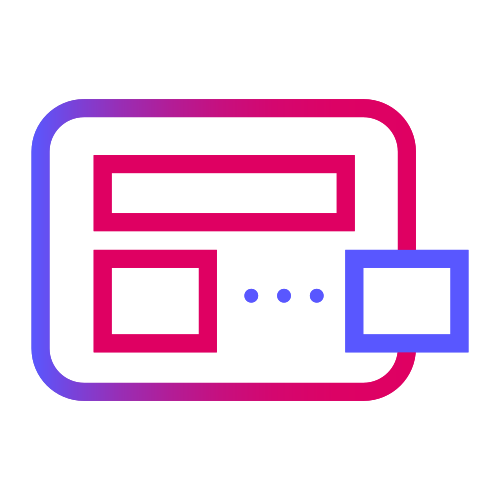In this episode, we discuss Visual Project Management with Paul Williams, a Project Manager, sought after speaker, trainer and executive coach.
Paul has over two decades of proven successful project, program, and portfolio management experience for information technology, innovation management, and strategic business initiatives. He is also the author of Visual Project Management and is going to share some insights from this book.
Subscribe to Project Management Paradise via one of the links above or on the right and you’ll automatically receive new episodes directly to your device.
Highlights from Episode 71: “Visual Project Management” with Paul Williams
Can you share with us little information about your background?
I am the current IT project management office director at a company called “Security Insurances”, located in the United States, pretty much a Midwest regional kind of property casualty insurance company, for both commercial and personal lines. Spent most of my career doing project management work in the financial services area, so insurance and financial services, banking and doing this for about two decades now.
And my kind of recent focus, when I am not being a PMO director is that I’m trying to get this idea of visual project management off the ground and moving us as project management professionals from text-based project kind of status reporting to more visual and help our senior stakeholders understand our project metrics little bit easier through a visual process versus heavy text-based project artefacts.
How do you summarize the visual project management quite briefly?
Yeah, sure. So, the whole concept here is our stakeholders, especially executive stakeholders are extremely busy people and they just do not have time to sit down and digest 3 or 4-page data report full of text. There may be some red, yellow, green but they don’t even understand the concept around and what those colors mean from one project manager to another.
So, really, the concept of visual project management is figuring out ways that we can visualize our project management metrics and key performance indicators, in a way that just about anybody should be able to see a one-page report and get a general sense of the health of the project overall. And there is the number of different ways you can bring data visualization into a project management reporting world.
So, that’s what the concept is, in a nutshell, just trying to bring more of that visual-based communication style into the work that we do, to do just tell people to understand and get to get to decisions faster, just get to an understanding faster, to get the project health and where we think the project stands.
What other problems does it solve?
There is a growing number of data points here, that the business keeps track of, that project managers keep track of to make sure that we’ve got everything under control. There’s a lot of new and innovative tools out there that can help those busy executives to make those efficient and effective decisions and where they should invest that money and resources.
Projects are really just investments in things that the business things to going to get some kind of benefit from. So, we as project management professionals need to provide them with the regular string of data that tells him that this investment that they’re making is actually getting done and it’s actually going to deliver some kind of benefit at the end.
So, the visualization of that data and the complex processes that we use, I think you are invaluable in the immediate needs of what executives and what the business sponsors are trying to get across the from any given project. I think it enhances the understanding of complex projects and it supports the management of high volumes of data, it enables conceptual ideas management processes.
Ideally, at some point, it forms a common language that we can have our conversation in discussions around the members of a project team. There’s a whole lot of visualization just for your basic Excel charting, all the way up to infographics and dashboards, and just a lot of different visual type things that can be brought to bear on, that you can use your project performance data to display in a different way. I’ve got a lengthy list of things that I can provide a link for, that may help and guide the listeners in what phase of a specific project to work a data visualizations they might want to think about using, based on where they are at.
Is infographics one of your more popular visuals?
It’s getting to be more and more, the dashboards always been kind of a trustee standing by. A lot of like to use dashboards to help get your information across in a fast manner. But infographics you can tell even a longer story and get people more engaged than just a standard dashboard.
And the dashboard is just a series of dials and bars and stuff that represent data and numbers?
Yes, either in a spreadsheet, you show it on the chart, or on the graph, again it’s about speed to comprehension.
And obviously, it’s concise. Are decisions the same decisions made on this data or is it a quick overview that things are good or bad, is it just a general overview or do you look at the infographics and make a decision as a result for the important decision or do you need it still needs to go further than going when it comes to the decision time?
A lot of times when I see infographics brought to a product is mostly about telling the status story but I have seen a number of people move away from a slide deck perspective and more flowing infographics, almost like a Prezi where you are moving from one concept to another. Basically walk people through, here the current state, here’s the future state, let’s make a decision about what we want to do.
So, I have seen that used a few times in a decision-making process but most of the time, in decision making things are used slightly different tools, decision trees, decision matrices, things like that. But I see more and more use of infographics across the broad range of project communications.
The decision makers and people on the board and project managers and the team might be passively tuned in, where is your Prezi style and everything else, people walk away actually knowing the numbers, is that fair?
It forces to be more engaged because you’re walking through more of a story rather than you are walking through a raw process.
The way you see a YouTube video has kind of infographics and animations and various things like that, so it is definitely a modern way versus death by PowerPoint or a phone book of a report.
There’s a lot of studies that have been done around when you consume data verbally or consume data when you read something versus when you see it like the picture, the amount of attention and then comprehension and the retention that you have. And individual-based picture-based things are how the 2/3 of society sees things in their brain anyway.
So I think about that when you when you will look at any given project team and you think “Ok, two-thirds of these people think in a visual manner, they thinking they hear your words but they see them as the pictures in their brain” It makes sense that if two-thirds of your audience naturally are thinking in that way because that’s the way they’re wired, why not give them the data of that that you’re trying to get across in a picture.
Then, you that they are going to comprehend and even retain it even longer because that’s just the way they naturally think and store information. So the root idea behind the concept is – 2/3 in the world think visually, so let’s get them project-related information visually and start making his communications and a little bit more effective and efficient.
Do you think that agile is responsible for the move towards it or it has a part to play?
I think it’s pushed it over the edge, I think there are some people who have been using the dashboard for some time but I think that we got into some agile spaces, even in more traditionally conservative industries like buying, like financial services, insurance, people are beginning to see work differently.
So, they’re seeing things like Kanban or scrum boards, the burn down charts and they’re seeing you know kind of pictorial kind of ways to break down work. So, as we are more and more exposed to visually seeing work in a different way versus the traditional work breakdown structure or things like that.
I think that they’re opening their eyes more to the fact “Hey, I can present information in it in a way that is different from just a standard – a paragraph here and paragraph here.” I think, again, that the challenge here is to get people more and more exposed to the other kinds of visual tools out there, data visualization tools and just to increase that education and provide them with reference material – here are some other things that you can use from a visual perspective that for this set of information might be a better way to display this then the way you’re doing it today.
And does the visual PM, does it go right up to sponsor and stakeholder or does it stop at the PM and the sponsor and the stakeholder still get the more detailed report? I suppose why should they care about visual project management, I know you’ve mentioned the benefits but doesn’t go up to that level?
It should. Obviously, people want a certain level of the detail and we are talking about here about busy executive sponsors and key project stakeholders. They just don’t have that luxury of time to digest that report on a weekly basis. So, everybody’s double-booked on their calendars so we just can’t sit around and attend these status meetings where you just regurgitating everything that you just put your PowerPoint deck.
It’s about the speed of understanding, about the speed of decision-making. So, you know, visual project management is one of those things that offers up information ways where you can consume it in time, in a place and in a manner that is convenient to use. A lot of what I’m seeing in visual project management is a poor model versus a pushed model. So I as a project stakeholder can go out and grab status when I want to consume it, not because there’s a meeting scheduled on my calendar.
It’s in a format that I understand that I can comprehend the information quickly, done in a sort of a visual format a pictorial format if I want details. What I’m seeing, a lot of people do, and there’s a lot of software being developed, even some apps, that you can do for mobile devices, where you basically get a dashboard of information, but if I specifically want to drill down into my burndown chart I click on that and I can actually see some of the raw data behind that.
Or if I see a yellow in my risk status, I click on that and it opens up the actual rate log. It becomes more of an interactive experience now, I’m seeing this data, I consume it quickly, I can understand it quickly but if I need additional details to make some decisions I can click through that and dive down deeper into the actual details.
That’s the kind of interactive, very user-friendly, I can do that after a busy day, I can have my supper and I can sit down with my cocktail and I can quickly open and look at my leisure and my status report, and see the status. I can do it on my schedule and that’s really the concept we are trying to get across here.
What are some of your favorite tools then?
I am a huge proponent of mind mapping. It’s something that I’ve been using for years and years before the whole visual PM concept came up. A mind map is just a way to organize thoughts in your brain. Essentially the best way it works is that you centralize one central topic or theme and you put that sort of in the middle of your piece of paper or your software that you can use.
Then around the central theme, you think of all of the different individual ideas, that may solve that central theme or different ways you want to break down and categorize, get into to the central theme. And then for each one of those different branches, you walk those branches out as far as you can go.
So it’s actually something I’m seeing people use now for work breakdown structure. The traditional work breakdown almost looks like a chart, and it adds that the central theme of what “done” looks like in the world individual work streams. Mind mapping is a similar word, in the center you’ve got what is done look like a new start a branch off “Ok this is work stream number one that we have to do, and this is the sort of a summary task and these are individual tasks”, just keep branching that out.
A lot of people are using software which is available, a lot of free stuff is fully functional and it works fantastic. And I see people actually use them in project planning meetings, where you need to sit down with the laptop plugged into the big screen on the wall and say “Ok, let’s just start using his mind mapping software, branch out and break down all the work.” And right there you can assign people to it, you could assign resources, estimates.
So it’s kind of a visual and real-time way that you can do a breakdown. And for me, I use it just in organizing my day, trying to get thoughts organized, but from a project perspective that’s how I’ve seen it used. Obviously, my other big favorites are dashboards and infographics. Dashboards have been around for quite a while, they’re trying to figure out ways to bring a little bit more modern technology to it.
As I said, being able to drill into them, being able to move around. A lot of that now requires data warehousing and a little bit more sophistication than your standard PowerPoint looking type dashboard. So, trying to get some better usability there than like we talked about earlier, the infographics thing is kind of the new wrinkle of being able to just walk people through a story conceptually and give them just the pertinent facts.
But do that in an almost entertaining and informative way, to walk them through a process, through a status report, through a project end-to-end timeline. There is a number of different ways you can use infographics but those are probably the big three. I still on a daily basis go back and use Microsoft Excel and Pop-ups, bubble charts. Sometimes those easiest tools are the ones that tell the best story. And you don’t want to overlook those either.
Where do you think it’s all going with these methods, in the next couple of years, is it more tech, is it more mobile?
I think it’s a combination, I see a lot of project-based planning and monitoring important, moving away from, kind of, the traditional software models to more kind of app-based, so real-time based. So, I don’t have to be located in one place, I can be anywhere in the world and I’ve got my app-enabled, that sort of project software. I see that becoming more and more of the future.
And hopefully, I see a future where PMs and exacts can visualize project management information and status and keep from its data, on a real-time basis and using the tablet or phone or whatever the new media device is going to be that we don’t even know about yet. But being able to consume the data that I need to make a particular decision or to just give me an understanding where products status is, I can do that quickly, I can do that efficiently and I can do that on my time and not somebody else’s time.
I like to talk about this new movement where we are making sure that we think about is there another way that we can visualize or pick this data in a way that is just more informative and more visual-based. And just people just starting to think about the concept and just actually stopping the think “Is there another way that I can do this?” I think that the last thing that I always envision about sort of the next big thing for the PM world is, you know there are all of this new kind of methodologies, and we’ve got agile and six sigma and lean.
Then you see some of those sort of start to intersect where you pick the best of all of those. I feel as that we’re on the cusp of something new coming around the bend. Agile has been around for a while that is not on the leading edge anymore.
It feels like we’re about right for another kind of methodology type revolution in our world and I hope that you know if there is something like that coming round the bend that there’s a place for visual project management in that space. I think there are people thinking about a lot of different ways to do things and I think one of those is going to pop through at any moment and I am looking forward to that.
Notes:
Find out more about Paul’s work at thinkforachange.com and twitter.com/ThinkForAChange
Visual Project Management is available on Amazon